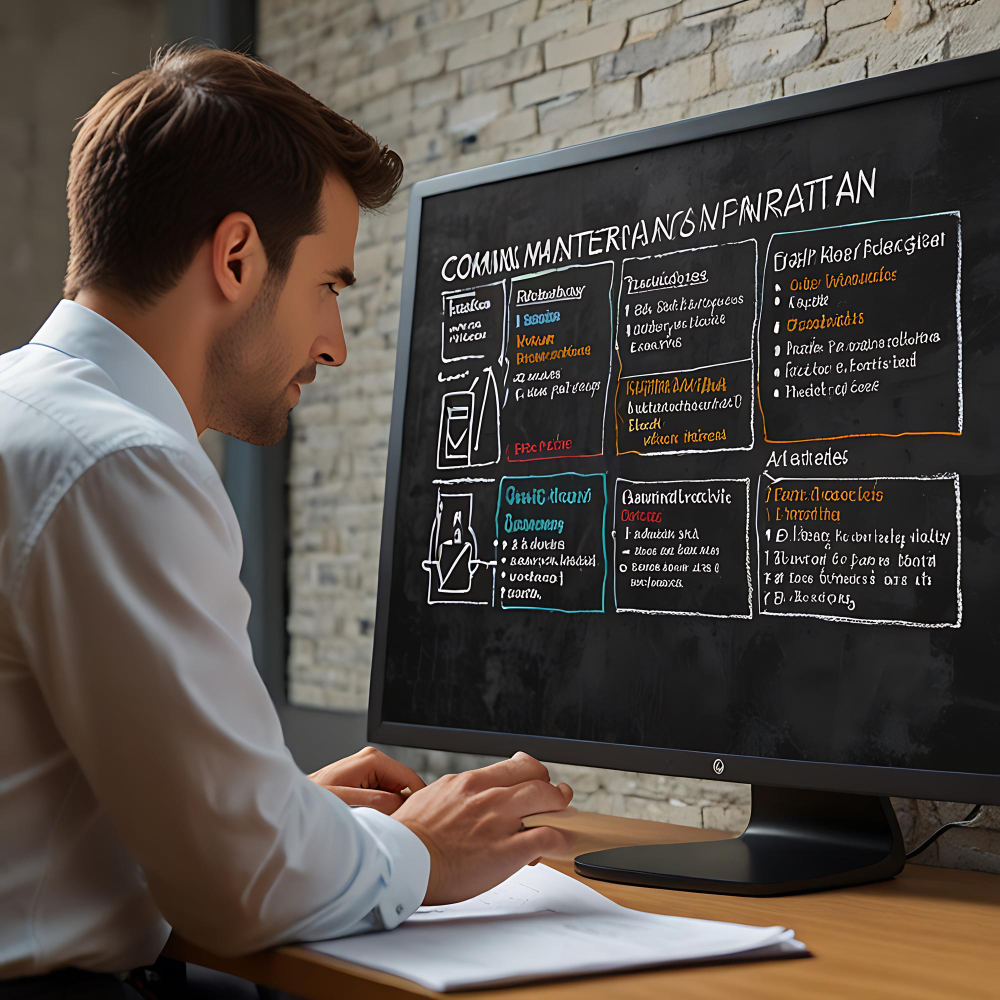WordPress powers millions of websites worldwide, making it a prime target for hackers and malicious attacks. Ensuring the security of your WordPress site is crucial to protect your data, maintain site integrity, and safeguard your visitors’ information. In this comprehensive guide, we’ll explore essential tips and best practices to fortify your WordPress site against threats.
1. Keep WordPress Core, Themes, and Plugins Updated
Regularly updating WordPress core, themes, and plugins is your first line of defense against security vulnerabilities. Developers often release updates to patch security holes and improve functionality. Enable automatic updates where possible and regularly check for updates manually.
2. Use Strong Passwords and Two-Factor Authentication (2FA)
Weak passwords are a significant security risk. Use strong, unique passwords for your WordPress admin account and encourage users to do the same. Implement Two-Factor Authentication (2FA) to add an extra layer of security by requiring a second form of verification, such as a code sent to a mobile device.
3. Choose Reliable Hosting Providers
Your hosting provider plays a critical role in your site’s security. Opt for reputable hosting companies that prioritize security measures, offer regular backups, and provide SSL certificates for encrypted data transmission (HTTPS).
4. Install Security Plugins
WordPress offers a variety of security plugins that can enhance your site’s protection. Popular options include:
- Wordfence Security: Provides firewall protection, malware scanning, and login security features.
- Sucuri Security: Offers security monitoring, malware removal, and website hardening.
- iThemes Security: Protects against brute force attacks, monitors file changes, and strengthens user credentials.
Choose plugins based on your specific security needs and regularly update them to benefit from the latest security enhancements.
5. Implement File Permissions and Security Measures
Secure your site by configuring proper file permissions. Restrict write permissions on directories and files to prevent unauthorized modifications. Additionally, disable directory indexing and secure sensitive files like wp-config.php with appropriate permissions.
6. Backup Your Website Regularly
Always have a recent backup of your WordPress site as a precautionary measure against security breaches, server failures, or accidental data loss. Use reliable backup plugins or your hosting provider’s backup solutions to automate backups and store them securely offsite.
7. Monitor and Audit Activity Logs
Monitor user activity and audit logs to detect suspicious behavior or unauthorized access attempts. Plugins like WP Security Audit Log can track user actions, monitor file changes, and provide real-time alerts for potential security threats.
8. Protect Against Brute Force Attacks
Mitigate brute force attacks by limiting login attempts and implementing login lockdown features. Use plugins that offer IP blocking, CAPTCHA verification, or whitelist IP addresses to enhance login security.
9. Harden Your WordPress Configuration
Secure your WordPress configuration by:
- Disabling File Editing: Prevents attackers from editing theme and plugin files through the WordPress dashboard.
- Limiting XML-RPC Access: Reduce the risk of XML-RPC exploits by disabling or limiting access when not needed.
- Securing wp-config.php: Move wp-config.php to a higher directory level and restrict access to sensitive configuration information.
10. Educate Yourself and Your Team
Stay informed about the latest WordPress security threats and best practices. Educate yourself and your team members about potential risks, phishing attacks, and safe browsing habits to minimize security vulnerabilities.
Conclusion
Protecting your WordPress site from security threats requires a proactive approach and adherence to best practices. By implementing these tips—keeping your software updated, using strong passwords, choosing reliable hosting, and utilizing security plugins—you can significantly enhance your site’s security posture. Remember, security is an ongoing process, so regularly review and update your security measures to stay ahead of potential threats.